


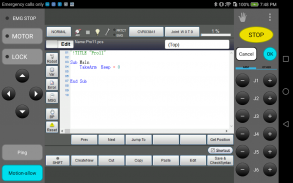
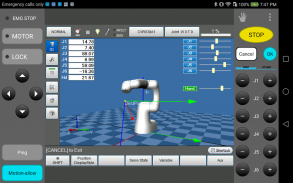

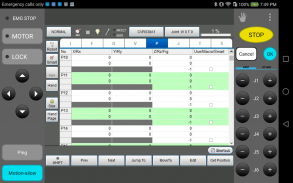
Remote TP

Remote TP açıklaması
Remote TP, DENSO ROBOT öğretme kolyesinin işlevlerini taklit etmek için tablet üzerinde çalışan bir uygulamadır.
Düğmeler ve dokunmatik panel işlemleri, kumanda kolu işlemleriyle aynı olduğundan Remote TP'yi kolayca çalıştırabilirsiniz.
Yapılandırma, izleme ve program kontrolü gerçekleştirmek için Remote TP'yi COBOTTA'nıza ve robot kontrol cihazınıza bağlayabilirsiniz.
Remote TP'yi COBOTTA'nıza bağlarsanız COBOTTA'yı Remote TP'den kontrol edebilirsiniz.
Remote TP'yi COBOTTA dışında bir robota bağlarsanız robotu Remote TP'den kontrol edemeyeceğinizi unutmayın.
Aşağıdaki tabletlerde işlem onaylanmıştır.
- Lenovo Yoga Tab 11 (ZA8X0031JP) (Model numarası : Lenovo YT-J706X) (Android 11) (COBOTTA sürüm 2.20.0 ve sonrasında mevcuttur)
- Lenovo Tab M10 Plus (3. Nesil) (ZAAN0158JP) (Model numarası : Lenovo TB-128XU) (Android 12) (COBOTTA sürüm 2.20.0 ve sonrasında mevcuttur)
- Lenovo TAB7 (Model numarası: A301LV) (Android 13) (COBOTTA sürüm 2.20.0 ve sonrasında mevcuttur)
- aiwa tab AB10L (Model numarası : JA3-TBA1005) (Android 13) (COBOTTA sürüm 2.7.2 ve sonrasında mevcuttur)
- SAMSUNG Galaxy Tab Active4 Pro (SM-T630NZKAXJP) (Model numarası : SM-T630) (Android 14) (COBOTTA sürüm 2.7.2 ve sonrasında mevcuttur)
Aşağıda yukarıdaki modeller dışındaki modeller için önerilen çalışma ortamı gösterilmektedir.
- Ekran boyutu: 8 inç veya daha fazla
- İletişim:
Sim ve USB bağlantı paylaşımını destekleyen terminaller
Çalışması onaylanan tabletin dışında bir tablet kullanıyorsanız bağlantı düzgün şekilde yapılamayabilir.
- İşletim Sistemi : Android 10 - 14
Android 5.0 - 9 artık desteklenmiyor. Uygulamayı daha önce kullandığınız bir terminale yeniden yüklemek için müşteri desteğimize başvurun.
Terminali kullanırken aşağıdakilere dikkat edin.
-
Wi-Fi bağlantısını kullanırken pil tasarrufu işlevini kapatın.
- Terminal uzun süre kullanılmayacaksa COBOTTA'ya veya robot kontrolörüne bağlı USB kablosunu çıkarın.
Uzak TP'nin otomatik güncellemesini devre dışı bırakmak istiyorsanız lütfen aşağıdaki prosedürü izleyin.
1. Android terminalinin "Play Store" uygulamasıyla aşağıdaki sayfaya gidin.
https://play.google.com/store/apps/details?id=com.denso_wave.rc8.remotetp
2. Sağ üstteki ayar simgesine (üç nokta) dokunun.
3. "Otomatik güncellemeyi etkinleştir" onay kutusunun işaretini kaldırın.
























